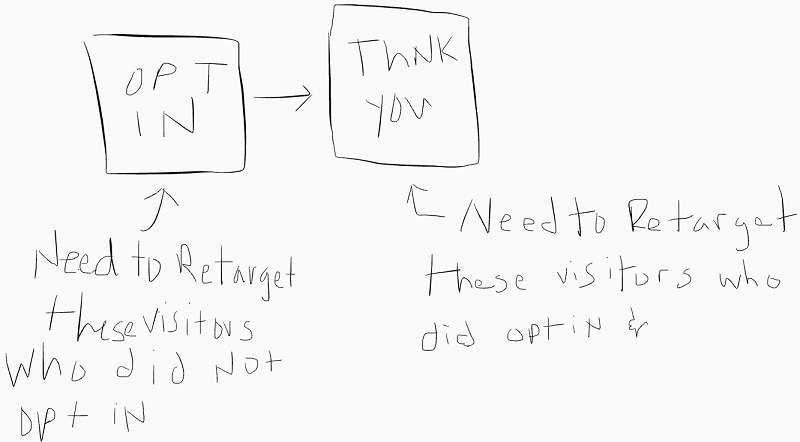Event Tracking with Google Tag Manager
Google Tag Manager is a great tool that has a lot of opportunities for event tracking. If you are not familiar with this tool and have not used it before start with reading this article about basic concepts of Google Tag Manager. In this article, I will explain how to configure event tracking using Google Tag Manager easily.
An event can be sent to Google Analytics with any trigger. The most common case for event tracking is a click on some button or link.