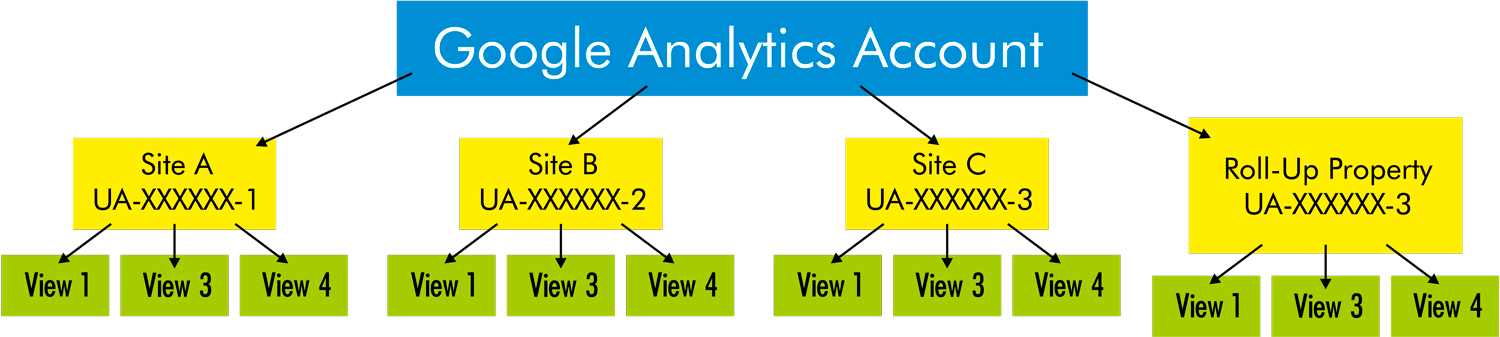Marketing Costs Analysis Dashboard in Looker Studio
Many Google Analytics 4 (GA4) users struggle to derive meaningful insights from the reports suggested in GA4. One common frustration is that GA4, by default, only provides advertising cost data from Google Ads, leaving out crucial spend information from other key platforms like Meta (Facebook), TikTok, and Bing. This can make it difficult to get a complete view of your marketing performance.