Goals and funnels reports are extremely useful for marketers. These reports help to evaluate traffic sources and campaigns, to analyze the user flow through the funnel before conversion, to find drop-off points and bottlenecks in the funnel. Google Analytics is tricky when it comes to funnel configuration.
Unlike many other analytics systems Google Analytics processes the goal and funnel data. It means that you cannot build a funnel report on historical data. you need to configure your goals and funnels first and only after this Google Analytics will start collecting data about funnel flow and conversions.
Goals and funnels are different entities in Google Analytics although they are associated and often cause confusion.
5 types of goals can be created in Google Analytics:
- Destination
- Duration
- Pages/Screens per session
- Event
- Smart goals
Funnels have the following important limitations:
- Funnel can be configured for the destination type of goals only.
- Only page paths can be used in funnel configuration.
It is not possible to use events like clicks or form submissions in the funnel.
To overcome this limitation virtual pageviews are used for events. It means that when a user clicks on a button or submits a form pageview hit must be sent to Google Analytics. The virtual pageview path should be configured as a step of a funnel.
Destination goal conversion is counted in case a user reached the destination page. It does not matter if the user visited the pages that are set as funnel steps. This causes a lot of misinterpretations because most of GA users think that if they set the first step of the funnel as required the goal conversion will happen only in case a user reaches the destination url after visiting the first step of the funnel.
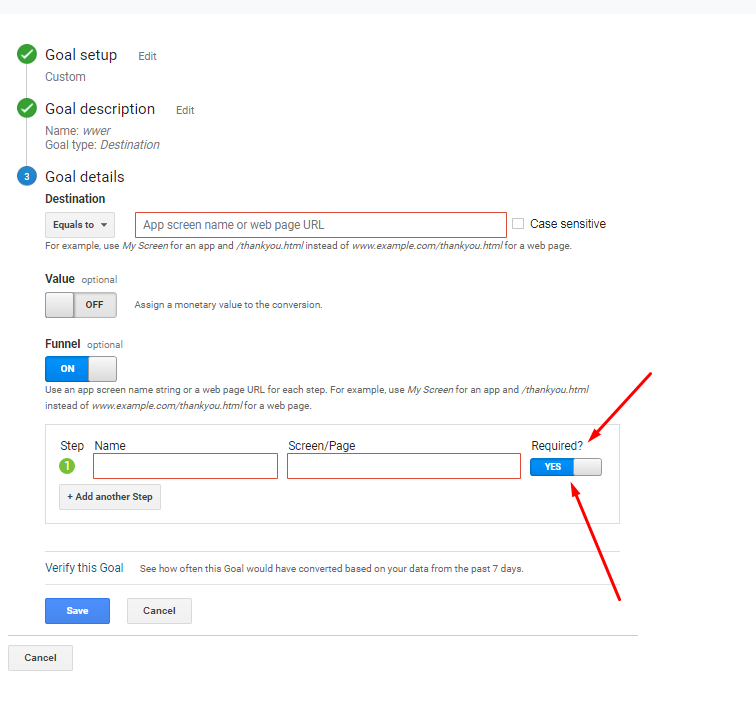
But this is not true.
Although funnels and goals are configured on the same page in Google Analytics they are counted differently.
You can have 30 goal conversion and only 5 funnel conversions. This means that 25 of users reached the destination urls without going through the funnel.
Many Google Analytics users think that this is strange but it is the way Google Analytics works. If you are not satisfied with the way Google Analytics processes your data you can try to use BigQuery to run your own processing and analysis. In this post you can read about using BigQuery with free Google Analytics accounts.

Leave a comment