Discrepancy in data especially in the revenue and transaction number is often an issue for the ecommerce sites that use Shopify. Shopify has a document where they list some possible reasons of this discrepancy https://help.shopify.com/en/manual/reports-and-analytics/discrepancies. However these explanations are not very helpful because they do not contain any practical advice on how this can be fixed. Moreover, most of the Shopify users install apps that manage the checkout process and are very complicated to debug.
In order to help our clients to increase the accuracy of their Google Analytics data we have developed a custom solution that matches their Shopify transactions with Google Analytics transactions. The clients who use this script have 100% match of their Shopify and Google Analytics transactions.
How we match Shopify orders with Google Analytics transactions
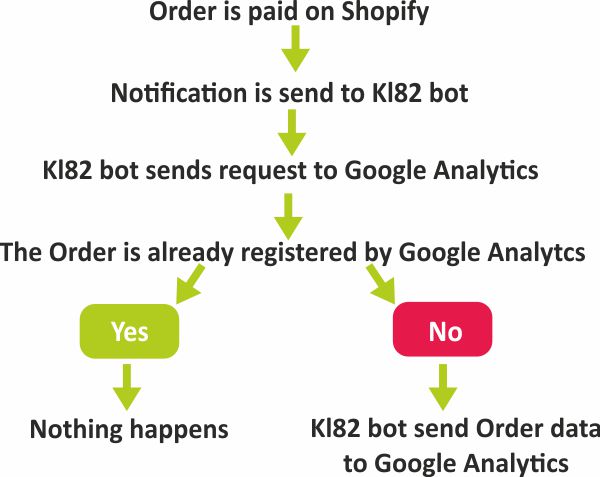
In order to attribute the missed order to a proper landing page and a traffic source in Google Analytics it’s necessary to create a custom field in the Shopify checkout form and store Google Analytics clientId in this field on the checkout page and create the notification on your Shopify store. You also need to have a separate unfiltered view which KL82 bot will use to check if the order data was sent already send to Google Analytics or not.
Good news is that you do not need to configure anything yourself because we can configure all the required features for you.

Leave a comment